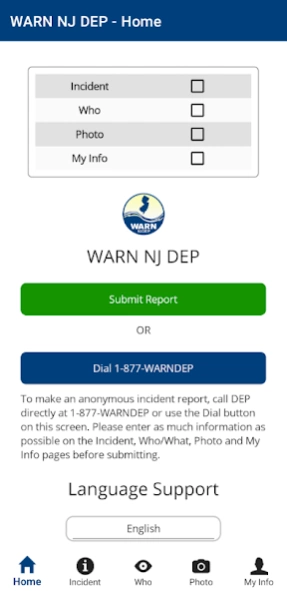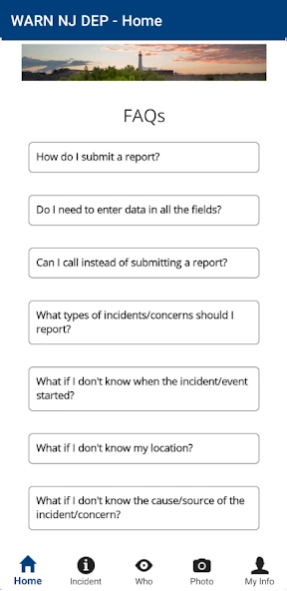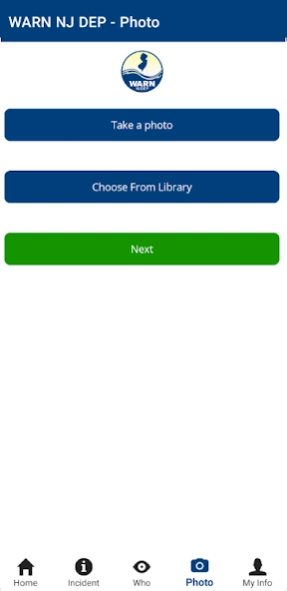WARN NJDEP 1.3.4
Continue to app
Free Version
Publisher Description
WARN NJDEP - Submit New Jersey Department of Environmental Protection incident reports.
WARN NJ DEP allows you to submit information about environmental incidents, abuses and complaints in or impacting New Jersey directly to the New Jersey Department of Environmental Protection (NJDEP).
This free app allows you to:
• Report environmental incidents such as odors, improper disposal or storage of potentially hazardous materials, sewage discharges, chemical spills, encroachment of wetlands or streams, smoke or dust, underground storage tank issues, and more.
• Pinpoint the exact location of an incident by using your mobile phone’s GPS feature.
• Capture a picture of the incident and include it in your submission.
• Automatically dial the 1-877-WARNDEP hotline number.
Note: This application is not intended for emergency purposes. In the event of a life hazard or emergency, call 911 or your local police department. Wi-Fi or a data connection is required.
About WARN NJDEP
WARN NJDEP is a free app for Android published in the System Maintenance list of apps, part of System Utilities.
The company that develops WARN NJDEP is NIC Inc.. The latest version released by its developer is 1.3.4.
To install WARN NJDEP on your Android device, just click the green Continue To App button above to start the installation process. The app is listed on our website since 2022-03-30 and was downloaded 5 times. We have already checked if the download link is safe, however for your own protection we recommend that you scan the downloaded app with your antivirus. Your antivirus may detect the WARN NJDEP as malware as malware if the download link to com.nicusa.NJI.WARNNJDEP is broken.
How to install WARN NJDEP on your Android device:
- Click on the Continue To App button on our website. This will redirect you to Google Play.
- Once the WARN NJDEP is shown in the Google Play listing of your Android device, you can start its download and installation. Tap on the Install button located below the search bar and to the right of the app icon.
- A pop-up window with the permissions required by WARN NJDEP will be shown. Click on Accept to continue the process.
- WARN NJDEP will be downloaded onto your device, displaying a progress. Once the download completes, the installation will start and you'll get a notification after the installation is finished.